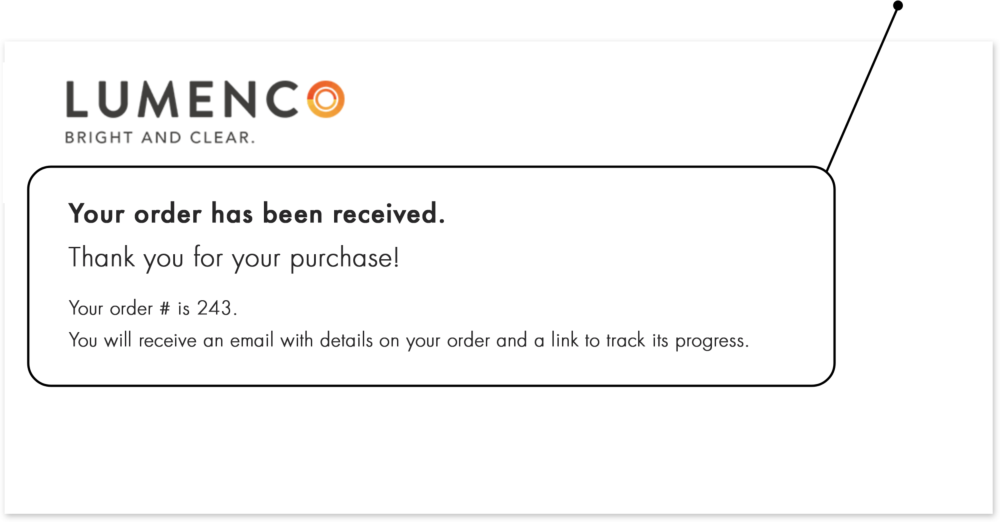The category menu will help you to find the type of product you are looking for. You can also use the search bar beside our logo.
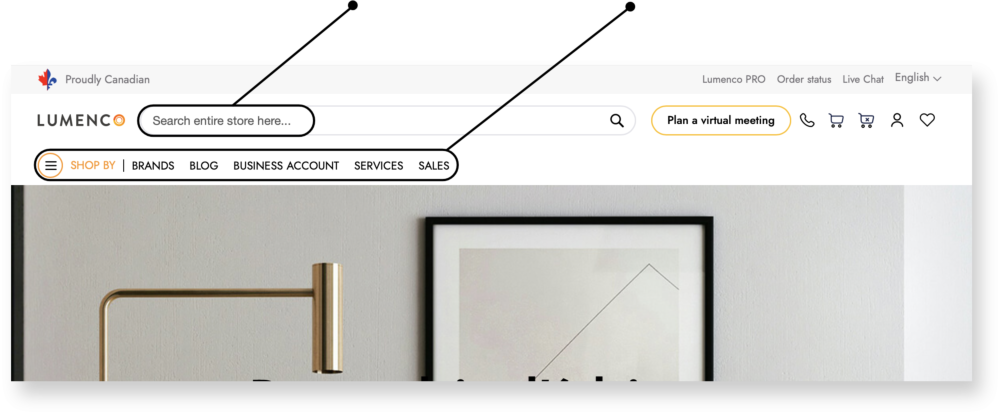
To have more information on a specific product, click on the image or the tittle of the product in the catalog.
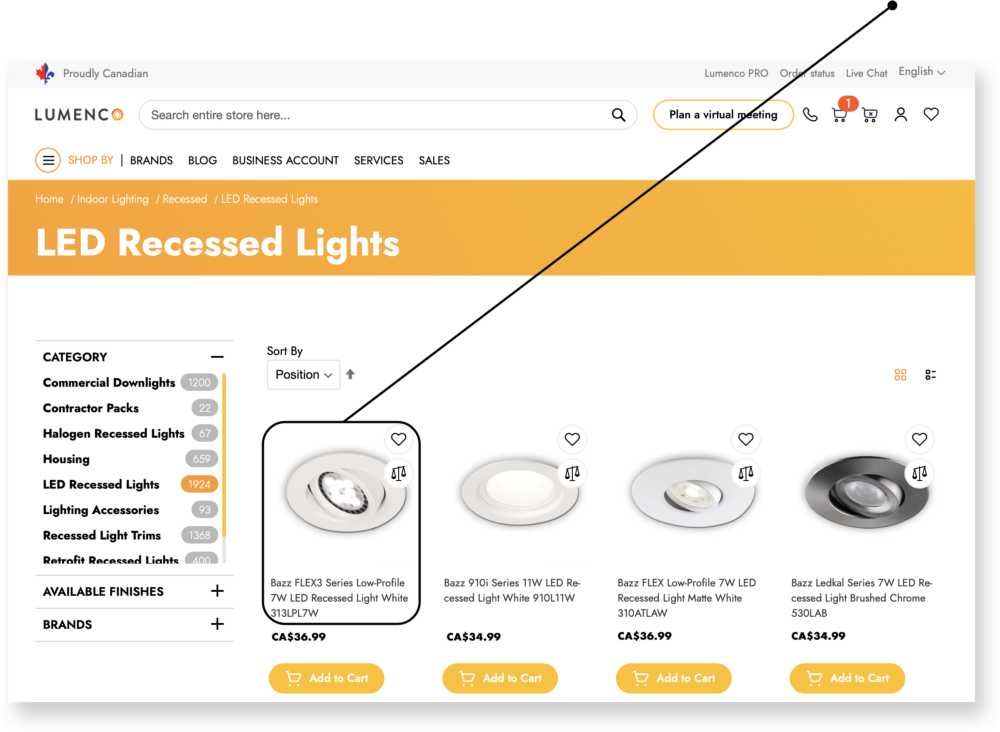
To the right of the product image, select the specific options you require, adjust the quantity necessary and click on the icon "Add to cart”.
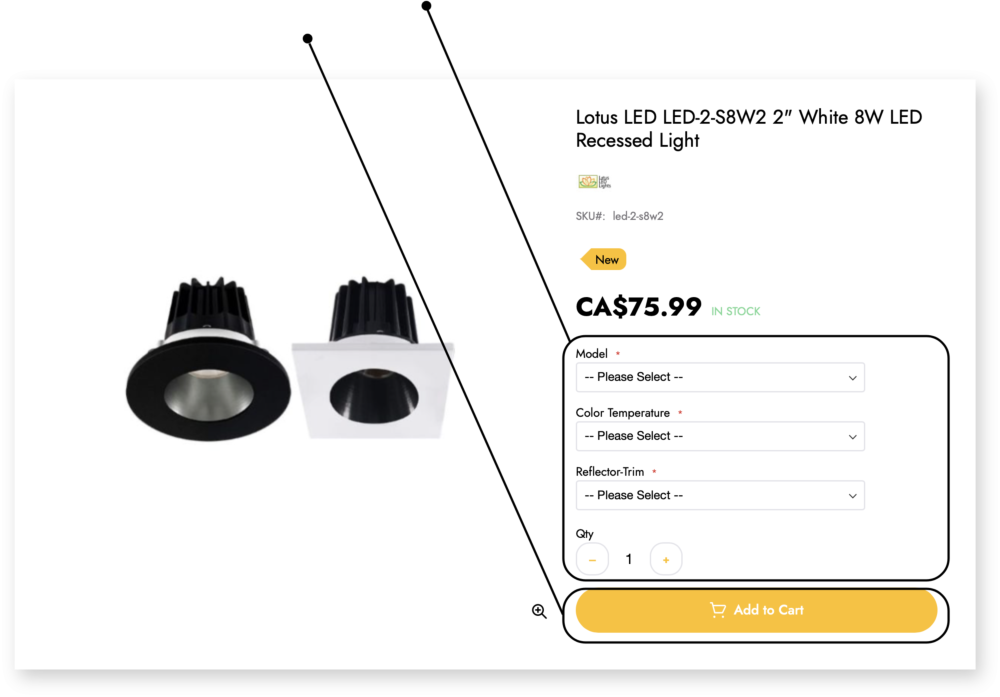
A confirmation message will appear when a product is added to the cart.
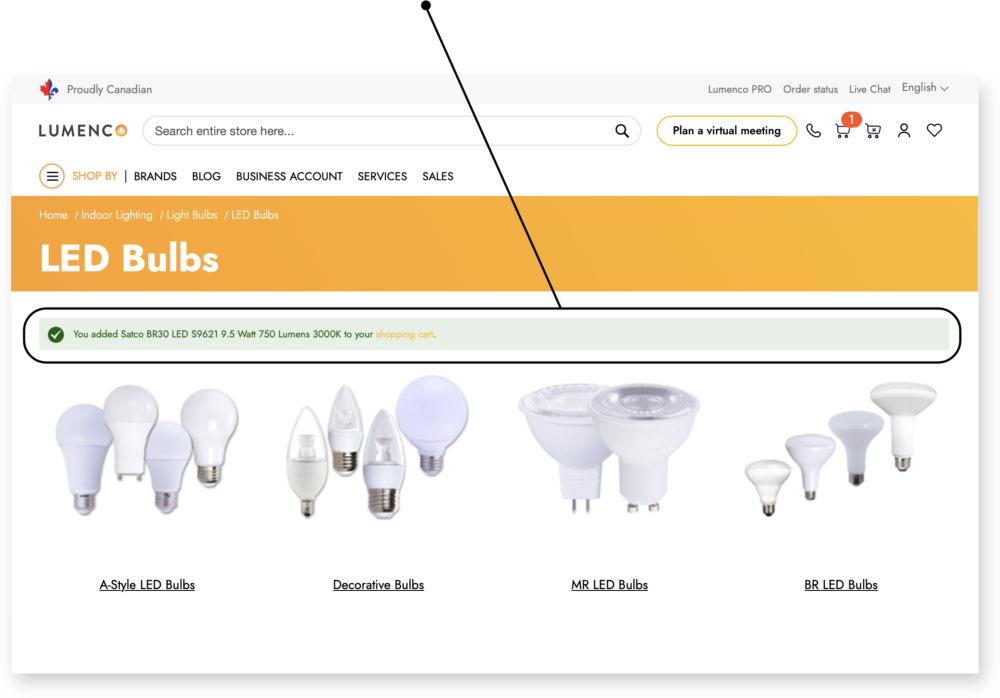
At any time, you can check the product added to your shopping cart by clicking on " My Cart " in the upper right corner. At the end of you purchases, click on the icon " Proceed to checkout ".
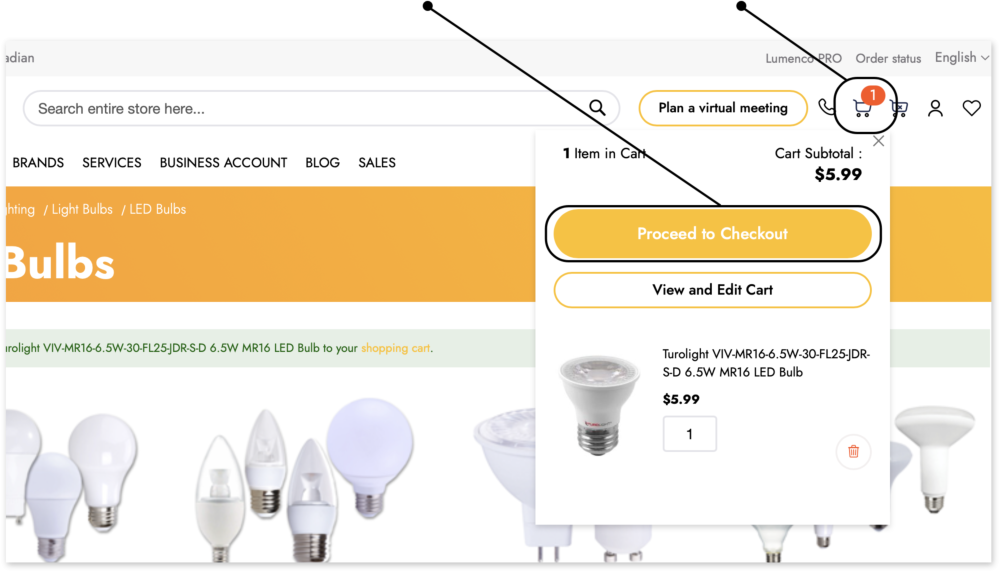
Please fill out the shipping information. Note: You can create an account after the checkout.
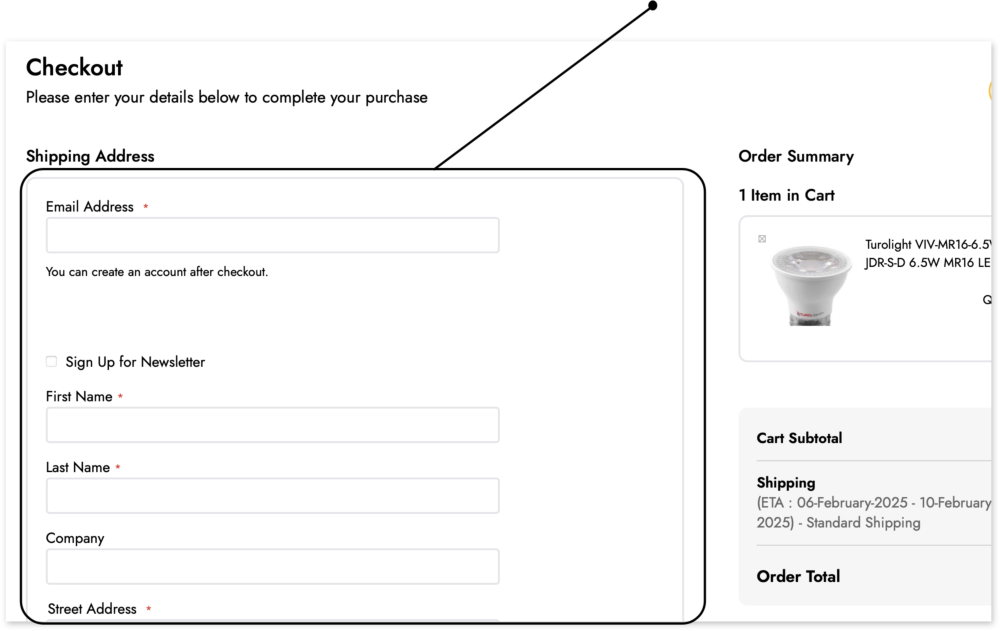
Once the delivery address is entered, select the shipping method and your payment method.
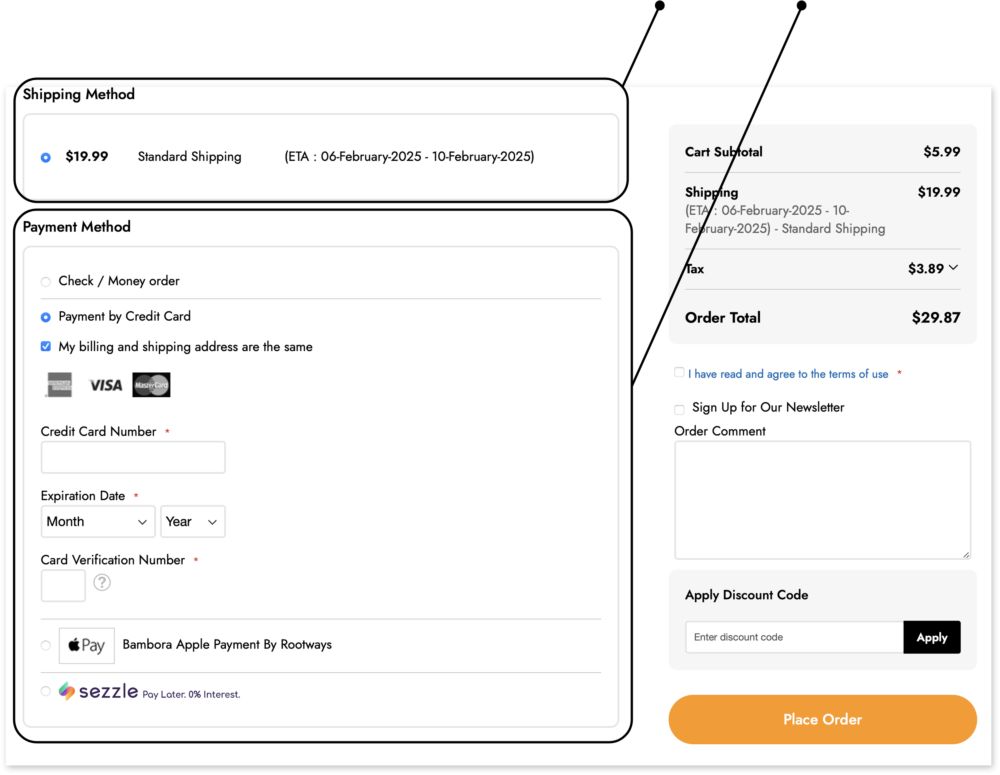
Please review your order and apply any discount codes if provided. Click on place order!
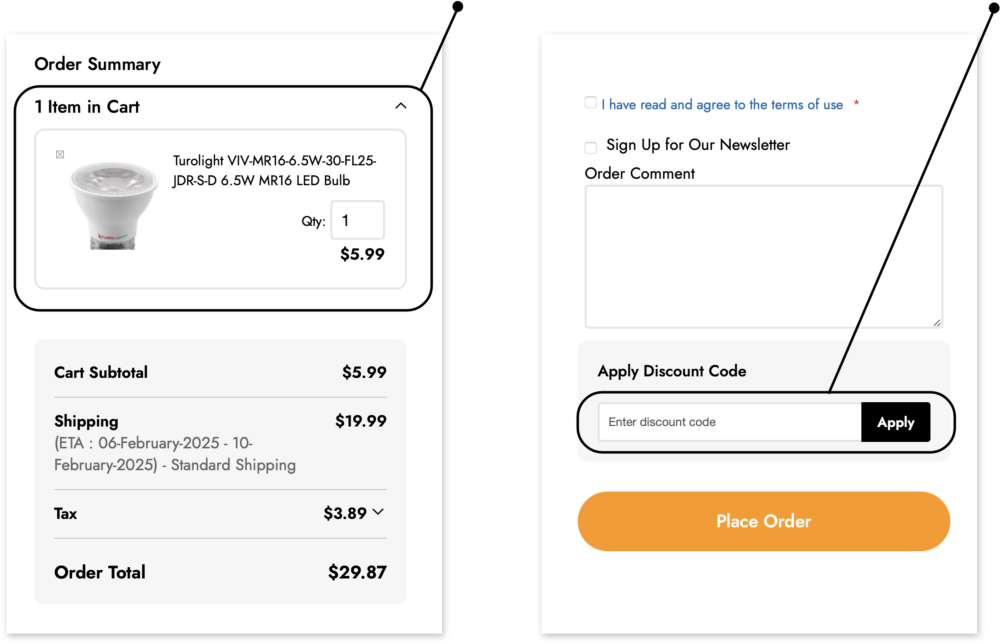
A confirmation message will appear when the transaction wil be completed. A message will be then sent to your e-mail address.